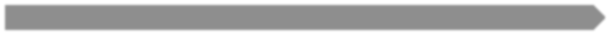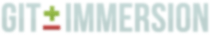lab 27 Distributed workflow (3/4)
Goals
- Learn how to collaborate on a project with a designated integration manager.
We will have Dany make a contribution.
NOTE: This lab should be achieved by Dany.
Dany works on a feature 01
The main idea in this workflow is for the developers to have their master branch synchronized with the official one, and to work locally on a dedicated feature branch. Eventually, a contribution is pushed on the developper's public repository so that the integrator may pull it.
Let's have Dany make a contribution to the project, say to add an "hello" feature. First, she/he has to retrieve (pull) a fresh master branch from the upstream repository (remember that Alex already pushed her/his first commit). Then Dany will create a new "hello" branch from this point of the project in her/his private repository.
Execute:
git pull upstream master git checkout -b hello
Output:
$ git pull upstream master remote: Counting objects: 3, done. remote: Total 3 (delta 0), reused 0 (delta 0) Unpacking objects: 100% (3/3), done. From https://gitlab.ecole.ensicaen.fr/fourey/tp-git * branch master -> FETCH_HEAD * [new branch] master -> upstream/master $ git checkout -b hello Switched to a new branch 'hello' $
Now, Dany makes her/his modification to the main.c file.
File: main.c
#include <stdio.h>
int main()
{
printf("Hello world!\n");
return 0;
}
Execute:
git add main.c git commit -m 'Add an hello message'
Now, we will push the state of the "hello" branch on Dany's public repository.
Execute:
git push origin hello
Output:
$ git add main.c $ git commit -m 'Add an hello message' [hello 1494b94] Add an hello message 1 file changed, 3 insertions(+), 1 deletion(-) $ git push origin hello Counting objects: 6, done. Delta compression using up to 8 threads. Compressing objects: 100% (3/3), done. Writing objects: 100% (6/6), 560 bytes | 0 bytes/s, done. Total 6 (delta 0), reused 0 (delta 0) To git@gitlab.ecole.ensicaen.fr:dany/tp-git-bis.git * [new branch] hello -> hello $
Dany sends a pull request 02
Now that Dany has pushed her/his work in the hello branch on her/his public
repository, she/he can send a pull request to Alex saying something like
``You may get that nice feature in the hello branch at:
https://gitlab.ecole.ensicaen.fr/dany/tp-git-bis.git''.
In our case, Alex has already setup this URL as a remote in her/his private repository.
Up next 03
Alex will integrate the new feature in the official repository.