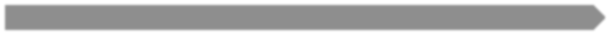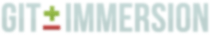lab 11 Changes in Master
Goals
- Learning how to deal with multiple branches with different (and possibly conflicting) changes.
While you were changing the greet branch, someone else decided to update the master branch. They added a README.
Switch to the master branch. 01
Execute:
git checkout master
Create the README. 02
File: README
This is the Hello World example from the git tutorial.
Commit the README to master. 03
Execute:
git add README git commit -m "Added README"